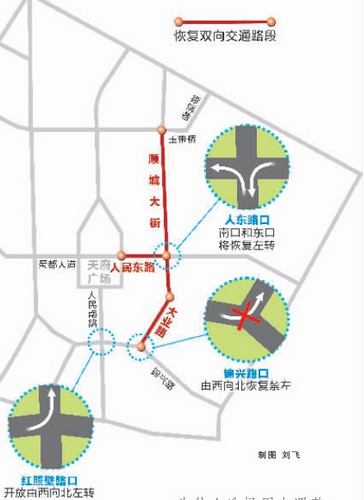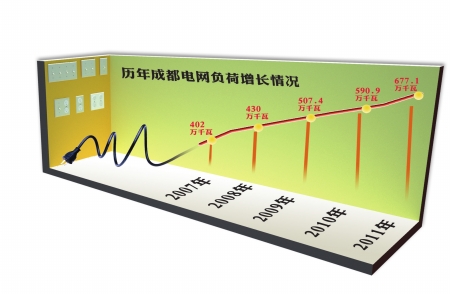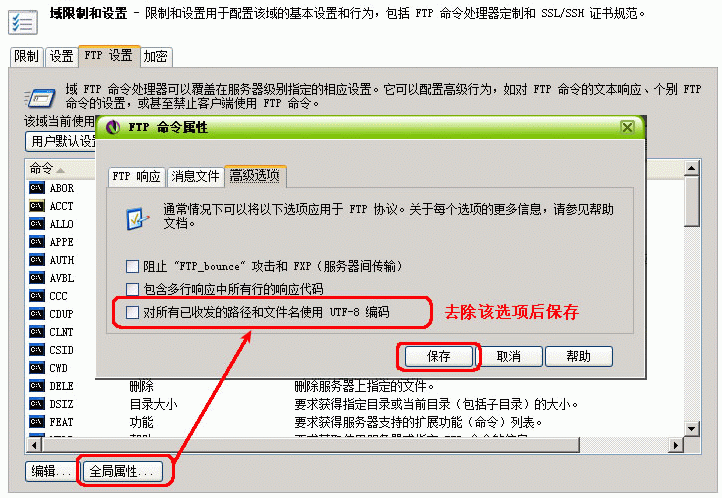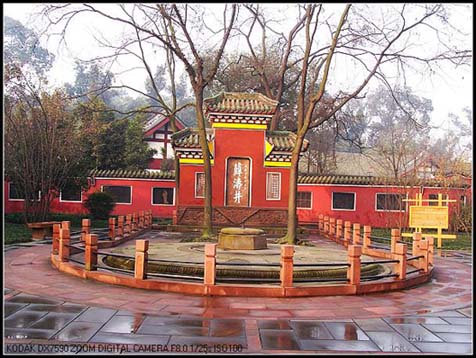办公室同事的FLASH不能看了,是播放器的问题,每次打开有FLASH的网页都不能正常显示,需要安装FLASH PLAYER,但是每一次安装都提示错误:
Adobe Flash Player
有关故障排除的提示,请访问 http://www.adobe.com/go/tn_19166_cn,
这个网页无法打开,是因为还没有中文版。要访问http://www.adobe.com/go/tn_19166 英文版,才能打开网页,找到解决方案。
解决办法:
1.下载微软subinacl.msi
http://download.microsoft.com/download/1/7/d/17d82b72-bc6a-4dc8-bfaa-98b37b22b367/subinacl.msi
安装
2.下载reset_minimal
http://www.adobe.com/support/flashplayer/ts/documents/fb1634cb/reset_minimal.zip
解压缩后,将reset_minimal复制到C:\Program Files\Windows Resource Kits\Tools\ 目录下,执行reset_minimal,约需要5分钟时间,执行时不要使用电脑,执行完毕后提示“按任意键退出”。
3.下载flash player 卸载器
http://download.macromedia.com/pub/flashplayer/current/uninstall_flash_player.exe
执行卸载操作
4.下载flash player 9
http://www.adobe.com/support/flashplayer/ts/documents/tn_19166/Install_Flash_Player_9_ActiveX.zip
安装,搞定。